- How to Use Web Analytics to Improve Your Marketing - October 21, 2025
- Video Marketing Ideas for Small Businesses - October 21, 2025
- Understanding Customer Journey Mapping in Marketing - October 21, 2025
In the digital age, visibility is everything. Google Ads remains one of the most powerful tools for businesses to reach potential customers actively searching for products or services. However, for beginners, the platform can seem overwhelming, with its complex interfaces, multiple campaign types, and advanced targeting options. Understanding the basics is the first step toward creating campaigns that deliver measurable results.
Google Ads operates primarily on a pay-per-click (PPC) model, meaning businesses pay only when a user interacts with their ad. This model provides control over budgets while offering immediate visibility in search results, making it an indispensable tool for businesses of all sizes.
Why Google Ads Matters
Every day, billions of people turn to Google to find answers, products, and services. Unlike organic search, which can take time to rank, Google Ads provides instant exposure to users who are actively searching.
The key advantage lies in intent-based targeting. Users who click on ads are already expressing interest, which increases the likelihood of conversion. A local bakery, for instance, can target people searching for “fresh birthday cakes near me,” ensuring their ad reaches those ready to make a purchase. Similarly, an online store can retarget visitors who previously browsed products, gently nudging them toward completing a purchase.
Types of Google Ads Campaigns
Understanding campaign types is essential for beginners. Google Ads offers several options, each serving a specific purpose:
- Search Ads: Text-based ads appearing in Google search results, ideal for capturing users with high purchase intent.
- Display Ads: Visual banners shown across websites in the Google Display Network, effective for brand awareness.
- Video Ads: Short or long-form videos on YouTube and partner platforms, excellent for storytelling and engagement.
- Shopping Ads: Product-based ads with images, prices, and reviews, linking directly to e-commerce stores.
- App Campaigns: Promote mobile apps across Google’s ecosystem, including the Play Store and YouTube.
For beginners, starting with search or display campaigns is usually the most effective way to gain experience before exploring advanced formats.
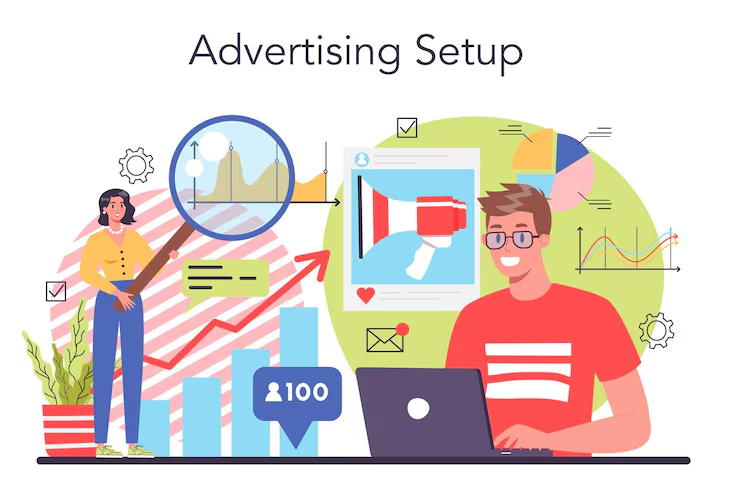
Setting Up Your First Campaign
Creating a Google Ads campaign involves several critical steps. First, define your objectives clearly, whether it’s increasing website traffic, generating leads, or boosting online sales. Knowing your goals determines the right campaign type, keywords, and budget.
Keyword research is fundamental. Selecting keywords that match user intent ensures your ads reach the right audience. While broad keywords attract more traffic, long-tail keywords often result in higher conversion rates. Google Keyword Planner is a useful tool for identifying effective keywords.
Crafting compelling ad copy is equally important. Headlines and descriptions should be clear, persuasive, and focused on benefits, with strong calls-to-action. For instance, “Order Fresh Cakes Today – Delivery Available” is far more effective than a generic “Visit Our Bakery.”
Setting a budget and choosing a bidding strategy is the next step. Options include manual CPC, automated bidding, or target CPA (cost per acquisition). For beginners, automated bidding can simplify management while maximizing results.
Optimizing Your Campaign
Launching a campaign is just the beginning. Continuous optimization is crucial for success. Track metrics such as click-through rate (CTR), conversion rate, and cost per conversion. Experiment with A/B testing to determine which ad copy, visuals, or targeting strategies perform best.
Remarketing is a powerful feature that allows businesses to target users who have previously visited their site. By reminding potential customers of products they showed interest in, brands can increase conversion opportunities.
Key optimization strategies include:
- Focusing on high-performing keywords and pausing underperforming ones.
- Adjusting bids based on location, device, or time of day.
- Leveraging audience insights to refine targeting and improve ROI.
Common Beginner Mistakes
Many new advertisers make mistakes that hinder campaign performance. Avoiding these pitfalls can save time and budget:
- Targeting overly broad keywords, which wastes spend.
- Ignoring ad extensions such as call buttons, location info, or site links.
- Neglecting mobile optimization; the majority of searches happen on mobile devices.
- Failing to track conversions or properly set up analytics.
By understanding and avoiding these common errors, beginners can achieve faster and more efficient results.
Conclusion
Google Ads is a powerful, versatile tool for businesses looking to gain visibility, attract potential customers, and drive measurable results. For beginners, success starts with understanding campaign types, defining objectives, conducting thorough keyword research, and crafting compelling ad copy.
Continuous optimization, leveraging analytics, and avoiding common mistakes ensure campaigns remain effective and efficient. With patience and practice, Google Ads can transform from a complex platform into a reliable engine for business growth, helping brands reach the right audience at the right time, every time.

