- The Impact of AI on Digital Marketing - October 24, 2025
- How to Run a Successful Social Media Campaign - October 24, 2025
- Digital Marketing Mistakes to Avoid in 2025 - October 23, 2025
Read on to learn everything you’ve ever wanted to know about Google Ads from establishing your first campaign to optimizing hundreds of campaigns, and see how this remarkable tool can engage more students, build visibility, and generate real engagement for your educational institution.
In today’s digital age, it’s not enough to build a great educational program or platform; you also need the proper visibility. Enter Google Ads.
Digital advertising once felt optional, yet it has become unavoidable for any school, college, or edtech company looking to reach prospective students and parents online.
But how? Which types of Google Ads work best for education? What should your goals look like (besides “get more enrollments”)? How do you measure success, and how much do you spend?
Get your coffee and let’s dig into everything you need to know to level up your Google Ads education strategy for the 2025 market.
What is Google Ads?
Google Ads (previously known as Google AdWords) is a robust bid-based online advertising platform designed to help institutions and brands find the right audiences via search, video, and display campaigns. Teach potential learners and their parents about your company in a number of ways — text ads in Google Search, video ads on YouTube, or banners ads on millions of relevant partner sites.
Among digital ad publishers in the U.S., Google Ads is the most popular, with an impressive 28.4% of all online ad revenue. This statistic serves to illustrate just how powerful Google Ads is in generating visibility and engagement, especially when educational organizations compete in a digital-first environment.
How do Google ads work?
At first glance, Google Ads might seem simple. You create an ad, set a budget, and wait for inquiries to come in. However, there is a smart bidding system that decides how and when your ads show up.
Google Ads works on a pay-per-action model, usually called cost-per-click (CPC). You only pay when someone interacts with your ad, usually by clicking on it or completing another goal you set, like filling out an inquiry form or watching a video.
The amount you pay changes based on several factors, such as keyword competition, search volume, audience reach, and even the time of year.
When you set up a campaign, you define your maximum bid, which is the most you are willing to pay for a click or another desired action.
Here are the three main bidding options:
Cost-per-click (CPC): You pay when someone clicks your ad.
Cost-per-mille (CPM): You pay for every 1,000 times your ad is shown, which is great for awareness campaigns.
Cost-per-engagement (CPE): You pay when a user completes a specific action, like signing up for a course newsletter or watching a video.
For example, if your maximum bid is ₹150, but Google estimates the cost for that click at ₹175, your ad may not show up. However, if your bid is ₹176, your ad becomes more competitive in the auction.
It’s important to understand that your bid is not the same as your budget. You can set a daily budget, like ₹1,000 per day, or a total campaign budget, like ₹30,000 for the month. Google can also automate your bidding to help you get the best results within your limits.
For beginners, especially educational institutions starting digital advertising, setting a daily budget and letting Google optimize bidding automatically is often the best approach. It’s cost-effective and based on data.
For instance, if your total budget is ₹30,000, you could run a 30-day campaign at ₹1,000 per day or a 15-day campaign at ₹2,000 per day, depending on your goals and enrollment season.
Understanding Quality Score
Another important element in Google Ads is your Quality Score. This score determines how relevant your ad is to a user’s search.
The Quality Score, which ranges from 1 to 10, reflects how well your keywords, ads, and landing pages meet user intent.
For example, a coaching institute promoting “digital marketing courses” might have a high Quality Score for that keyword but a very low score for “MBA programs.”
While Quality Score doesn’t directly affect your spending, it influences how often and where your ads appear. A higher score means better visibility and often lower costs per click.
Think of it as Google rewarding relevance. The closer your ad matches what people are searching for, like “best online English courses” or “top schools near me,” the more effective and affordable your campaigns become.
Types of Google ads
Google Ads has changed a lot over the years. It started as simple text-based search ads, but now it has become a flexible, AI-driven system that connects with people through search, video, and display networks.
Today, Google Ads provides various campaign types to meet different goals. Whether you want to drive website visits, increase enrollments, promote your app, or raise brand awareness, there’s an option for you.
Here’s a quick overview of the main types of Google Ads available in 2025:
Responsive Search Ads: These test different versions of your headlines and descriptions automatically, showing the best combinations to users searching on Google.
Performance Max Ads: This is a powerful all-in-one campaign that uses Google’s AI to run ads across various channels, including Search, Display, YouTube, Discover, and Gmail. It aims to maximize your results.
Discovery Ads: These visually appealing ads show up on YouTube, Gmail, and Google Discover. They are meant to grab attention while users browse content.
Display Ads: These image-based ads appear on millions of websites in Google’s Display Network. They are great for building brand awareness and retargeting potential learners.
Shopping Ads: These are ideal for promoting educational materials, course bundles, or e-learning products directly in Google Search results.
App Ads: These aim to increase installs and engagement for educational or learning apps across Google platforms.
Each ad type has its own purpose. The key is to understand your audience and campaign goals, then choose the right mix to reach them effectively.
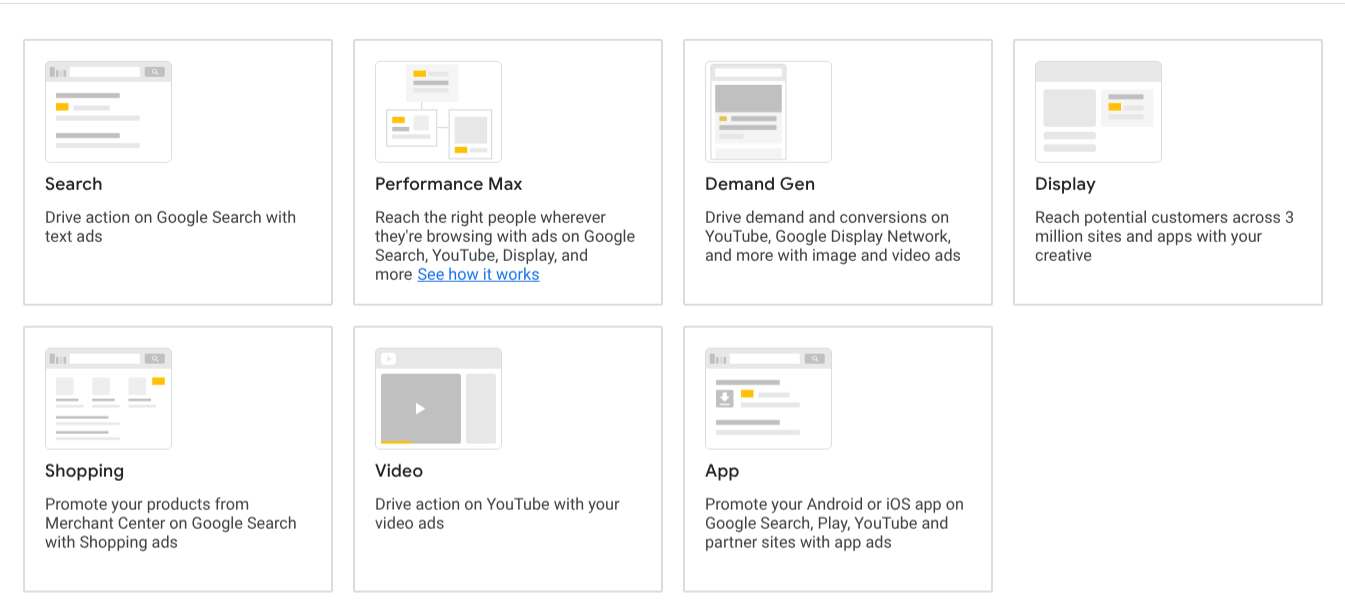
Responsive search ads
Search ads are the foundation of any effective Google Ads strategy, and for good reason. These text-based ads show up at the top of Google’s search results pages (SERPs) when potential buyers or renters look for terms like “2BHK in Indira Nagar for rent” or “luxury apartments for sale in Bangalore.”
In earlier versions of Google Ads, the ad you wrote was exactly what users saw. Today, Responsive Search Ads (RSAs) have changed that process. Instead of creating a single fixed ad, you can write multiple headlines and descriptions. Google’s AI tests different combinations automatically and shows the best-performing version based on each user’s search query and intent.
You’ll see these ads marked with a bold “Sponsored” tag. They usually appear in the top four spots on the search results page. This top placement ensures your listings get maximum visibility when home seekers are actively looking for properties that fit their needs.
Responsive Search Ads are essential for any real estate campaign. They are flexible, based on data, and designed to connect your agency or project with buyers and renters who are ready to make their next move.
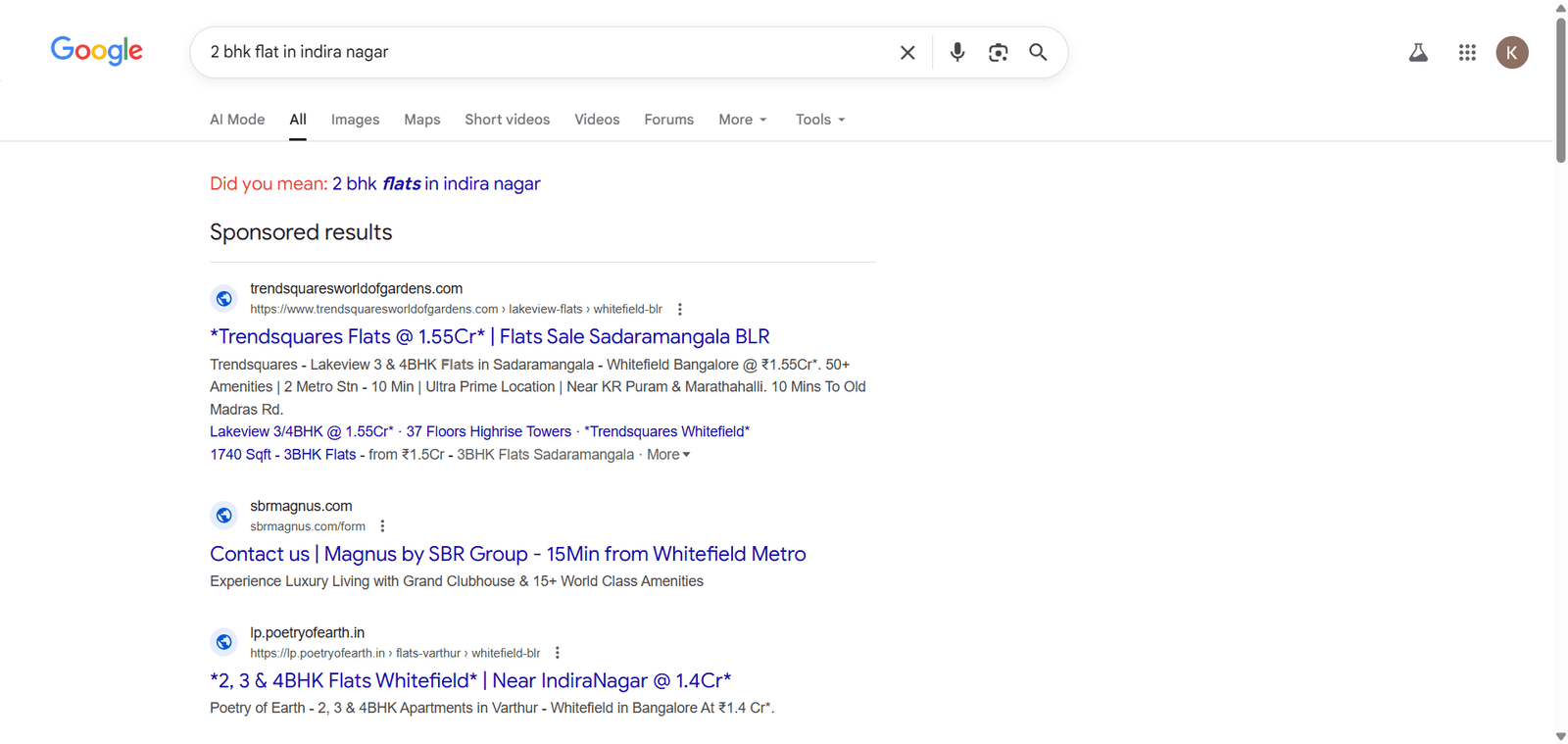
When to Use Search Ads
Search ads are essential for any Google Ads strategy. They show up at the top of search results when users are actively looking for products or services similar to yours. Because of this, every brand, from startups to established businesses, can benefit from using search ads to attract high-intent traffic.
Marketers should think of search ads as a digital welcome mat. They reach users right when they are searching for the solutions you provide. This makes them one of the most reliable ways to generate clicks and conversions.
Key Specs You Need to Know
To create an effective search ad, here are the essentials:
1. Headlines
Minimum: 3 headlines
Maximum: 15 headlines
Character limit: 30 per headline
Tip: Use a mix of benefits, offers, and emotional triggers to attract clicks.
2. Display URL
Must include your domain
Does not have to be the final landing page URL
Can include a simplified “Path” of up to 15 characters
Tip: Keep it clean and relevant to improve user trust.
3. Descriptions
Minimum: 2 descriptions
Maximum: 4 descriptions
Character limit: 90 per description
Tip: Highlight unique selling points and include a clear call to action.
Performance Max ads
Performance Max ads are not just another type of ad; they represent a complete Google Ads strategy. Google combines its machine learning algorithms, AI-driven bidding strategies, and the data you provide, such as custom audiences, to achieve the best results for your campaign goal.
In short, Performance Max campaigns aim to maximize conversions across all Google properties, including Search, Display, YouTube, Gmail, and Discover.
Why You Should Consider Performance Max
According to Google, Performance Max campaigns can generate up to 18% more conversions than traditional search campaigns. This makes them a strong option for advertisers who want to improve results without managing multiple individual campaigns.
How to Set Up a Performance Max Campaign
Define a clear goal.
Decide what action you want users to take, such as sales, leads, website visits, or another measurable conversion.
Provide creative assets.
Include images, videos, headlines, descriptions, and logos. The more assets you provide, the better Google’s AI can optimize your campaigns.
Leverage existing campaigns (optional).
If you have current campaigns, Performance Max can use historical data to improve performance faster.
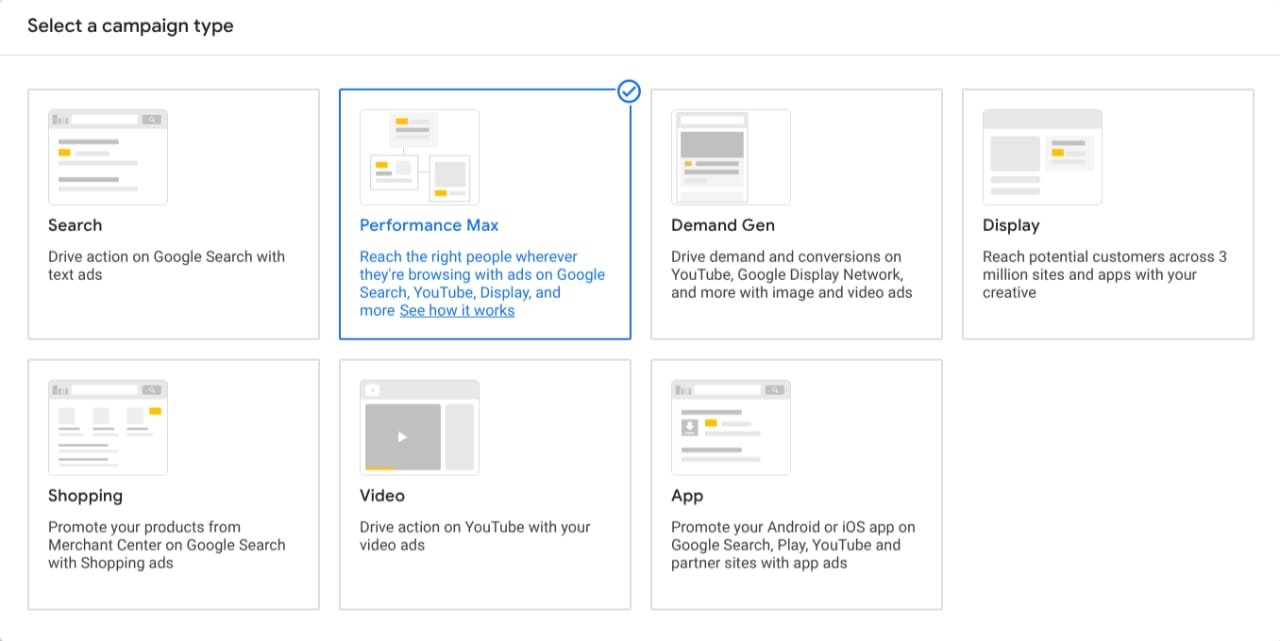
Source: Google Ads
When to Use Performance Max Campaigns
Performance Max campaigns work best when used alongside your existing search ads. They are especially effective when you want to take advantage of Google’s AI and machine learning to boost conversions across different channels.
Use Performance Max when:
You already run basic search ad campaigns and want to reach more people.
You have a clear, measurable goal, such as generating sales, leads, or other conversions.
You can provide extra targeting data, like custom audiences from Facebook, historical campaign data, or e-commerce insights.
In short, the more Google knows about your audience and goals, the better Performance Max can improve results.
Key Specs for Performance Max
Performance Max campaigns stand out because they include multiple ad formats—text, images, and video. To achieve the best results:
Offer a range of creative assets, including graphics, video clips, headlines, and text descriptions.
Make sure your assets are high-quality and varied, so Google’s AI can try different combinations to determine what works best.
Keep your messaging consistent with your campaign goals to boost conversions.
YouTube ads
YouTube ads are one of the most recognizable ad formats available to digital marketers. They may appear:
- Before a video (pre-roll)
- During a video (mid-roll)
- In other locations on YouTube, such as the homepage, subscription feed, watch later queue, or playlists
Your target audience will depend on various factors, such as:
- Whether the user is signed in
- Their interests and viewing history
- Your ad campaign goal
- Your of targeting settings
YouTube Ad Formats
YouTube has created several different video ad formats suitable for different campaign objectives:
- Bumper Ads
- Short six-second ads
- Cannot be skipped
- Are perfect for brand awareness and a short message
- In-Stream Ads
- Play before, during, or after a video
- May be skippable (after five seconds) or unskippable
- Both are ideal for longer stories or lead generation
- Outstream Ads
- These play outside of YouTube on Google’s video ad partner sites
- Great for reaching audiences beyond YouTube
New Blog Uses
- – Beginner guides: Describe how YouTube ads work for marketers, especially those just starting.
- Strategy tips: Show how to select the appropriate ad format for various goals (awareness, conversions, engagement).
- Targeting insights: Teach readers how viewing history, interests, and each interaction can impact the audiences that may see their ad.
- Creative tips: Recommend how to write excellent sixth bumper ads or entertaining in-stream ads.
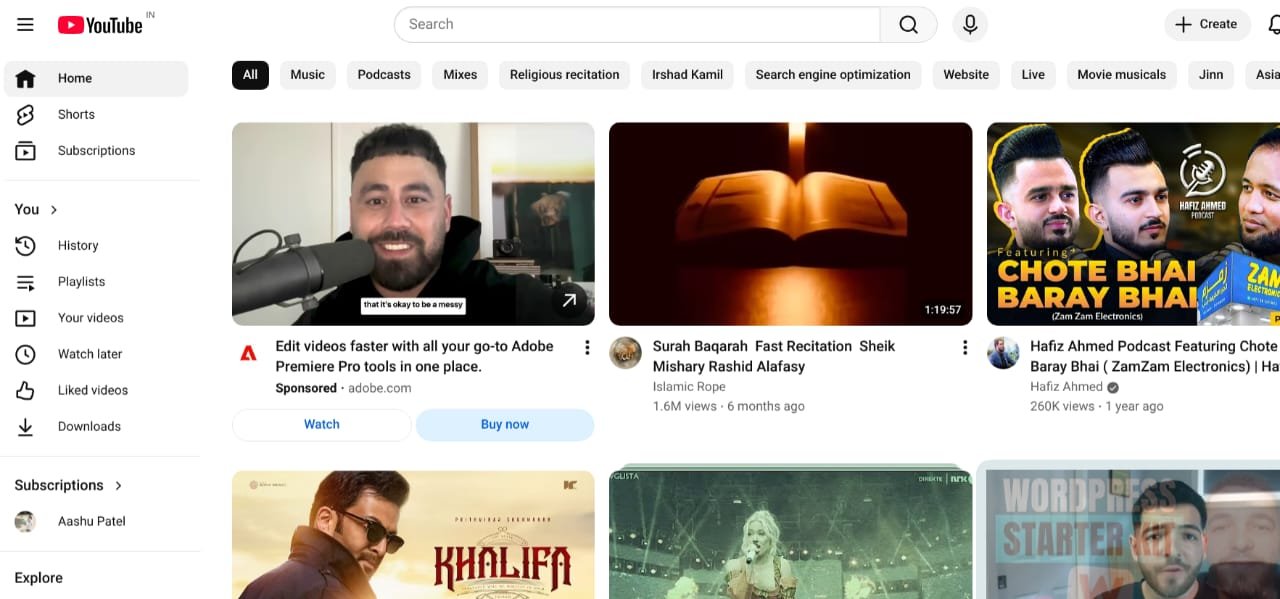
Source: YouTube
When Should You Run a YouTube Ad?
YouTube advertising is an incredibly versatile option, and it can facilitate numerous different marketing objectives:
Product launches: Act as a showcase for new products by creating engaging and informative videos.
Promotions or special offers: Use to maximize conversions to website traffic to act quickly on timely messaging.
Brand awareness campaigns: Depending if you are starting a business or working to build awareness metrics for visibility and recall for your brand image.
The only thing that is consistent is high quality video – the better the video is quality wise, the better the ad perform.
YouTube Ad Specs
Each ad format has specific guidelines and restrictions for length and timelines.
Skippable In-Stream Ads
- Cruise duration is lower than you think- while there is no strict maximum length, you will have a better experience if you stay under 3 minutes.
Non-skippable In-Stream Ads
- Must be 15-30 seconds long
In-Feed & Outstream Ads
- No maximum- feel free to use non-branded videos from your YouTube channel for the new ad.
Bumper Ads
- The bumper ad has 2 requirements maximum- equal to or less than 6 seconds, and no skip button on the bumper ad.
Display ads
Understanding Display Ads
Display ads are visual ads, such as images or videos, that show up on millions of websites in Google’s Display Network and on Google-owned platforms like YouTube. They effectively reach audiences while they browse online content, beyond simple search results.
You can either:
- Define each ad manually by choosing specific images, videos, and text, or
- Upload a collection of assets, including graphics, videos, logos, and headlines, and let Google’s AI create the best combinations for your audience. This method is usually used in Smart Display or Performance Max campaigns.
Why Shift Display Ads to Performance Max
Starting in 2025, Google suggests converting eligible Display campaigns into Performance Max campaigns. Here’s why:
- Better reach: Single-image display ads no longer show in high-value spots like Gmail, but Performance Max ads do.
- AI optimization: Google’s machine learning automatically tests various asset combinations and targets the right audience.
- Higher conversions: Advertisers who switch to Performance Max see an average of 15% more conversions at a similar cost per action.
In short, Performance Max is the new version of Display Ads that combines visual creativity with AI-powered optimization for improved results.
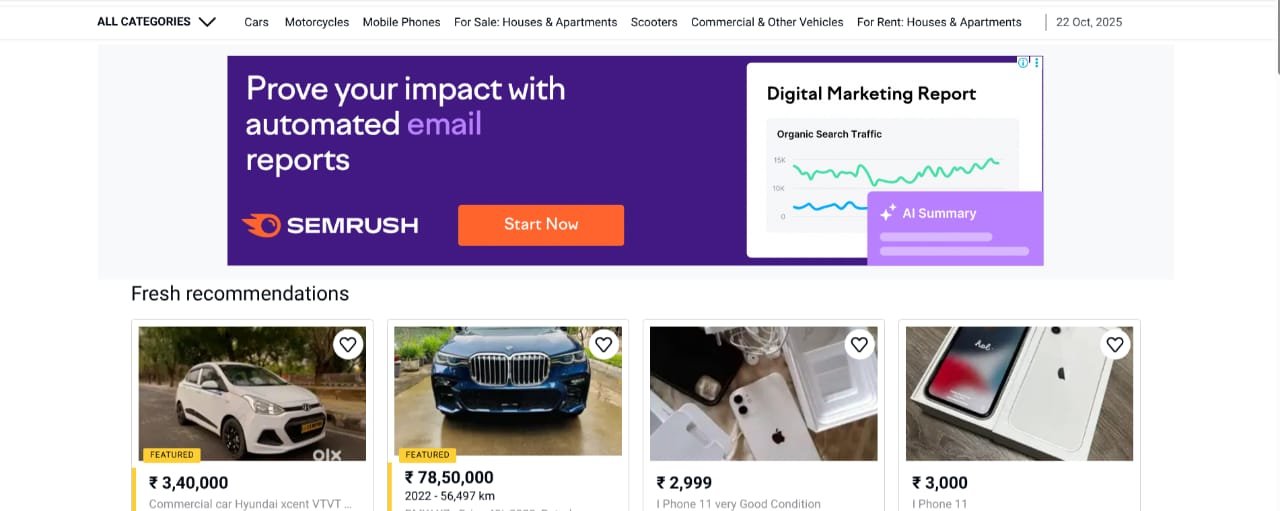
Source: Marketing Week
When to Utilize Display Ads
Display ads are flexible and efficient for most any campaign. You should consider using them when:
- You have visual assets ready for your campaign, like images or video files. Almost every brand should be using Display ads.
- You want to re-engage with existing audiences, like previous customers, to stimulate repeat purchases or engagement.
Display Ad Specifications
Image Ads
- Available in a variety of sizes, including banners, squares, etc.
- Best practice: Develop multiple versions of your images to match every standard Display ad size.
HTML5 Ads
- Available to brands that have spent $9,000 USD or more on Google Ads, and accounts older than 90 days.
- Creation tool: Google Web Designer
- Advantage: Enables the creation of interactive and animated ads to get more attention.
Shopping ads
Understanding Shopping Ads
Shopping ads showcase your products to potential customers using your product catalog. They appear on Google Search, Display networks, YouTube, and Gmail. This makes them great for e-commerce businesses that want to reach users in different places.
Google’s automatic targeting shows the most relevant product to a user based on their search. For example, if someone searches for a “marketing-themed cute shirt,” Google displays the product from your catalog that best fits that request.
How Shopping Ads Look
Shopping ads have a product-focused layout that looks like an online store. This layout:
- Highlights your product image, price, and key details.
- Combines paid ads and organic listings.
- Makes it easy for users to browse, click, and purchase directly from the search results.
By showing products visually and contextually, Shopping ads effectively drive traffic and conversions for e-commerce businesses.
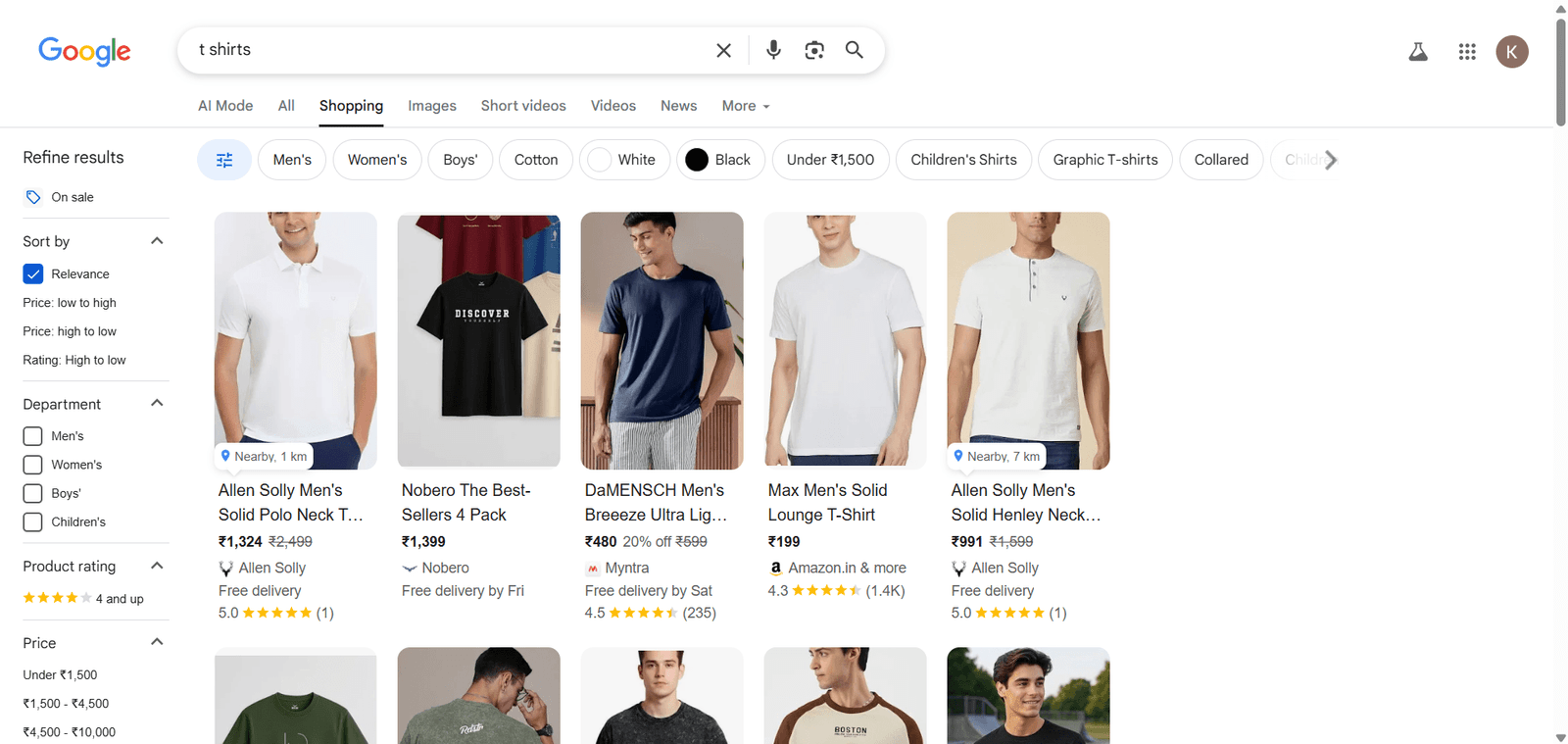
Source: Google
Shopping Ad Specs
To run effective Shopping campaigns, your product data feed must be properly organized and current.
- Each product should have a unique ID, title, description, URL, image, and other important details.
- Keeping data up to date is essential. Product information must be refreshed either manually or automatically every 30 days to ensure correct listings.
Well-prepared product feeds help Google Ads match your products to relevant searches and improve campaign performance.
New Blog Uses
- Platform guides: Explain how to set up Shopping ads with Shopify, WooCommerce, or other e-commerce tools.
- Feed optimization tips: Teach readers how to organize product data for better ad performance.
- Performance advice: Show how to monitor and update feeds to keep campaigns effective.
- E-commerce strategy posts: Discuss why Shopping ads are crucial for online retailers.
- Case studies: Highlight brands that achieved higher sales by using Performance Max Shopping campaigns.
App ads
Shopping Ad Specs
- To run effective Shopping campaigns, your product data feed must be properly organized and current.
- Each product should have a unique ID, title, description, URL, image, and other important details.
- Keeping data up to date is essential. Product information must be refreshed either manually or automatically every 30 days to ensure correct listings.
- Well-prepared product feeds help Google Ads match your products to relevant searches and improve campaign performance.
New Blog Uses
- Platform guides: Explain how to set up Shopping ads with Shopify, WooCommerce, or other e-commerce tools.
- Feed optimization tips: Teach readers how to organize product data for better ad performance.
- Performance advice: Show how to monitor and update feeds to keep campaigns effective.
- E-commerce strategy posts: Discuss why Shopping ads are crucial for online retailers.
- Case studies: Highlight brands that achieved higher sales by using Performance Max Shopping campaigns.
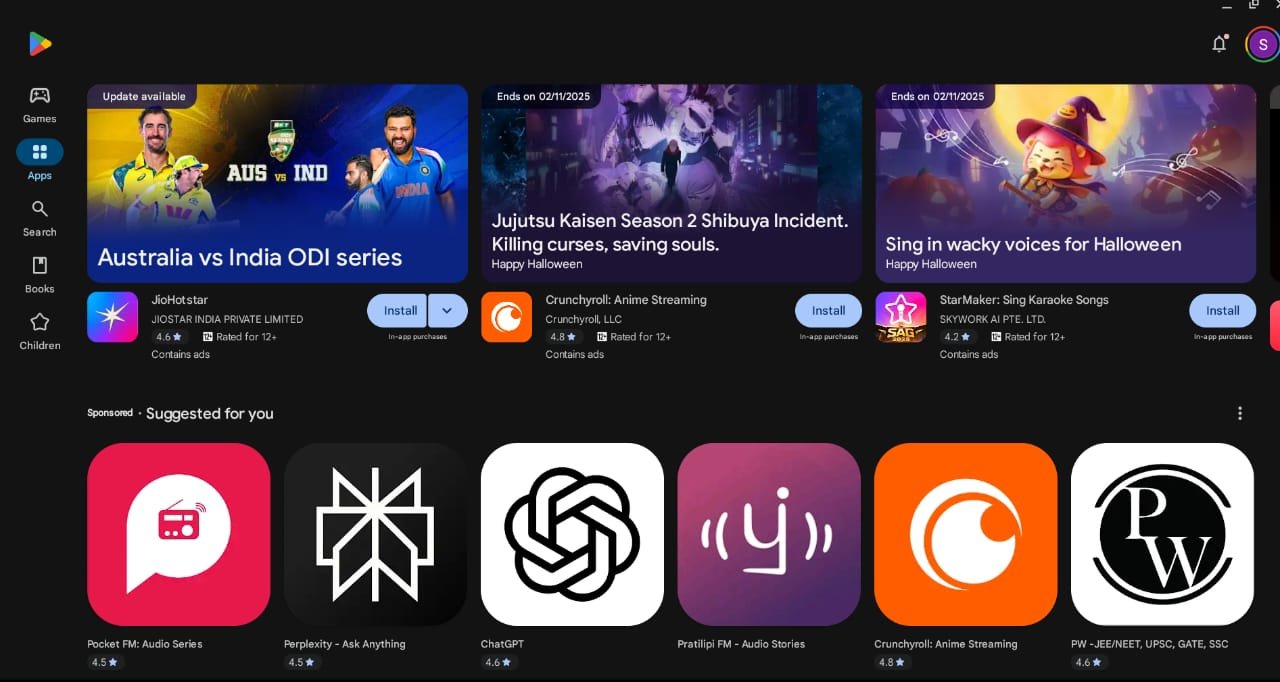
Example: play store
App Ad Specs
To create effective app campaigns, follow these asset guidelines:
Images
- Formats: .PNG or .JPG
- Maximum size: 5 MB per image
- Recommended dimensions: 1200×1200 px, 1200×628 px, or 1200×1500 px
Video (optional)
- Must be uploaded to YouTube first or pulled from your app store listing.
Text
- Up to 5 headlines, each 30 characters or less.
- Up to 5 descriptions, each 90 characters or less.
HTML5
- Select advertisers can include HTML5 assets as part of their app campaigns.
- Well-structured assets help Google Ads’ AI improve your campaign and reach the right audience for downloads and engagement.
How to create Google ads in 5 steps
Step 1: Open a Google Ads Account
Before you launch any campaigns, you need to set up a Google Ads account. This keeps your campaigns, tracking, and billing organized from the start.
Here’s what to do:
- Enter your business details
- Provide your business name and website URL so Google knows what you’re advertising
Link existing Google accounts
- Connect any relevant accounts, such as your YouTube channel or Google My Business profile, to make campaign management and tracking easier.Set up billing and payment
- Fill out your billing information and select a payment method so your ads can run without interruptions.
- Starting with a well-configured account helps you launch, track, and improve campaigns effectively.
Create your first campaign
Step 1: Open a Google Ads Account
Before you launch any campaigns, you need to set up a Google Ads account. This keeps your campaigns, tracking, and billing organized from the start.
Here’s what to do:
- Enter your business details
- Provide your business name and website URL so Google knows what you’re advertising.
Link existing Google accounts
- Connect any relevant accounts, such as your YouTube channel or Google My Business profile, to make campaign management and tracking easier.
Set up billing and payment
- Fill out your billing information and select a payment method so your ads can run without interruptions.
- Starting with a well-configured account helps you launch, track, and improve campaigns effectively.
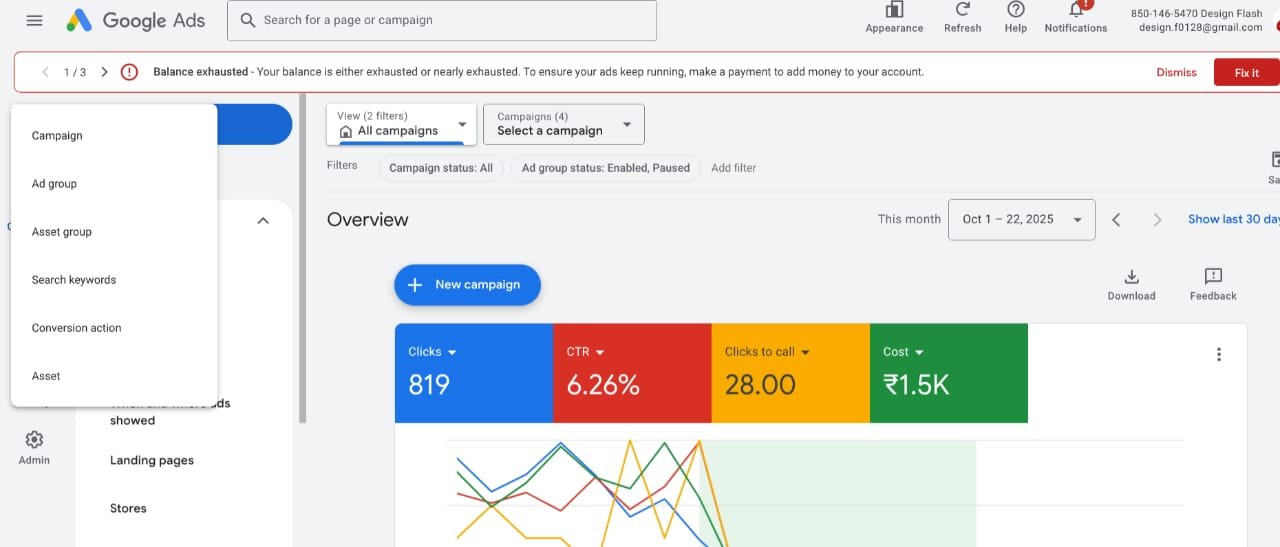
Set a bidding strategy
Step 2: Set Your Budget and Bidding
After choosing your campaign goal and ad format, it’s time to tell Google Ads how much you want to spend and what you want to improve.
- Budget: Decide on a daily or monthly budget that works for your marketing plan.
- Optimization goal: Select what you want Google to focus on, like conversions, leads, or traffic.
- Optional target CPA: You can set a target cost per action, but for new users, it’s usually better to leave this blank. Let Google’s AI manage your bidding to get the best results.
This step ensures your ads are delivered efficiently while getting the most out of your budget.
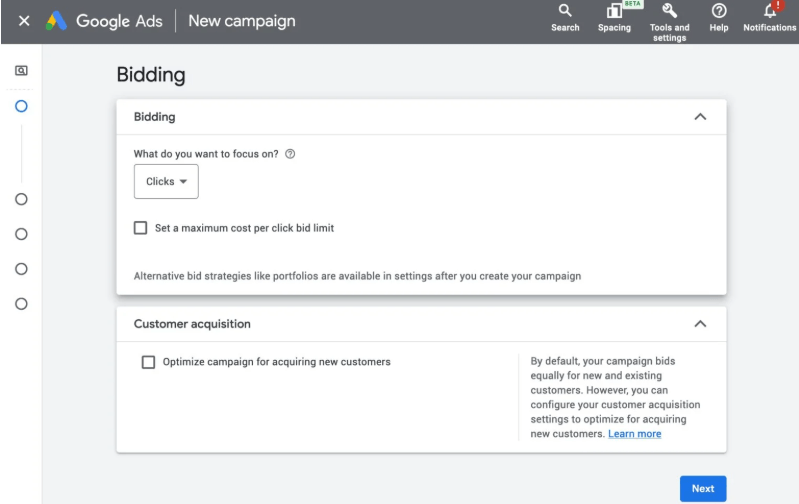
Target your audience
Step 3: Define Your Audience
Now it’s time to tell Google who should see your ads.
- Locations: Choose the geographic areas where your audience is located.
- Languages: Specify the languages your audience speaks.
- Interest categories (optional): Target users based on interests related to your products or services.
For advanced targeting, you can:
- Upload custom audiences
- Fine-tune demographics
- Add extra targeting options for more precise ad delivery
Defining your audience properly helps make sure your ads reach the right people at the right time. This increases engagement and conversions.
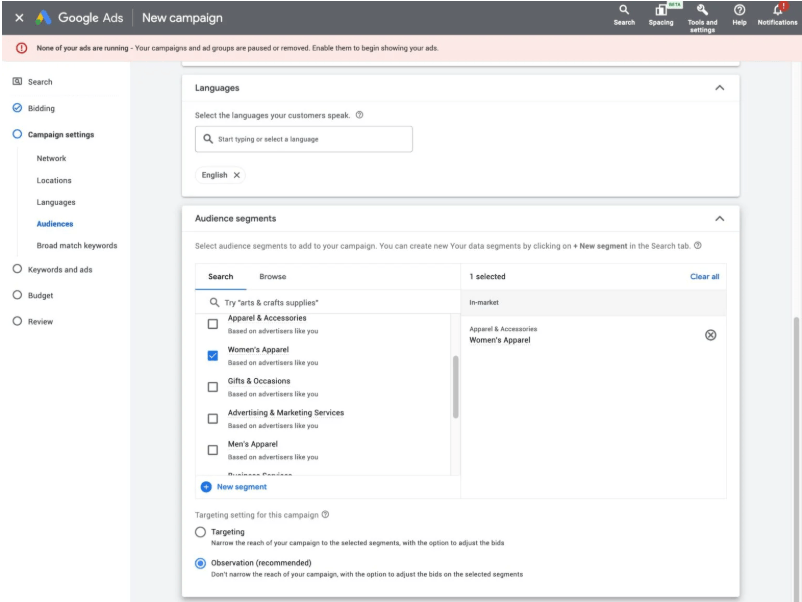
Create ads
Step 4: Create Your Ads
Creating ads is an essential part of your campaign, and there’s a lot to consider, including industry, goals, existing assets, and more. While we can’t cover every detail here, you’ll need a few ad groups to get started.
Google Ads will guide you through the process by asking for:
- Your website URL
- Relevant keywords related to your products or services
Once you provide this information, you can start building ads that reach the right audience and achieve strong results.
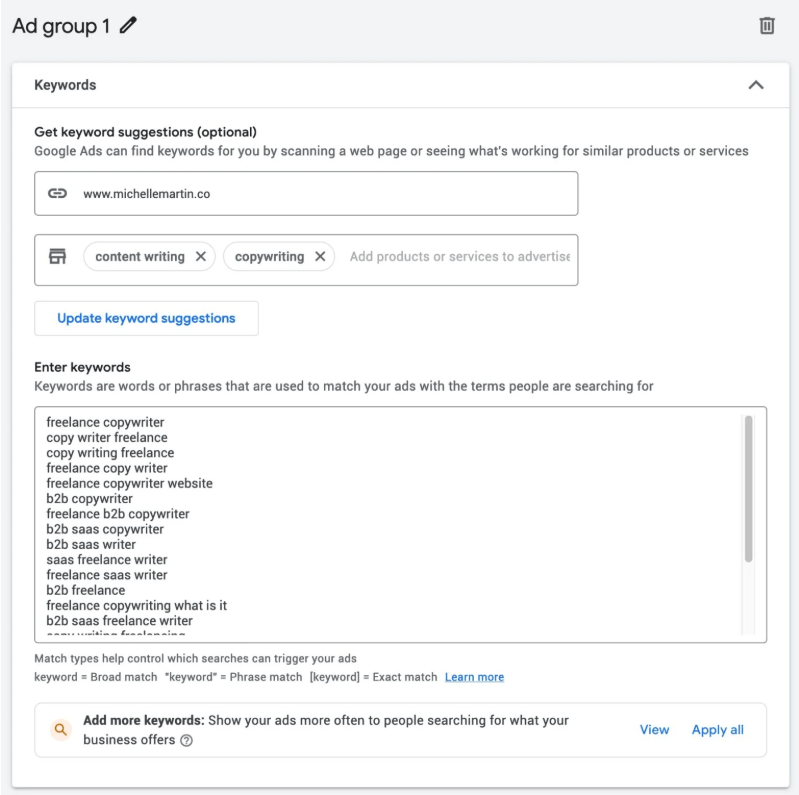
You don’t need all these items all at once. If you’re just starting with Google Ads, keep it simple and get something out there. You can always measure, refine, and tweak ads later.
4 tips for creating winning Google ads
Tip 1: Focus on Headlines
Your headlines are the first thing users notice, so make them effective.
- You can include up to 15 headlines per ad. Take full advantage of this to maximize your ad’s potential.
- Depending on the ad format, Google will mix and match headlines to show the combinations that are most likely to convert.
- Headlines usually appear separated by a space in the ad display, so ensure each one is clear, engaging, and relevant.
Well-crafted headlines can greatly improve click-through rates and conversions.
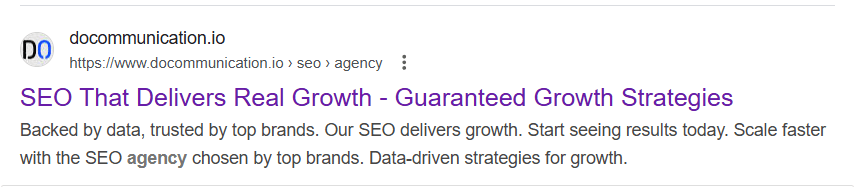
Source: Google
Tip 2: Test and Experiment
Even your top-performing ads can improve.
- Use A/B testing often to find what connects best with your audience.
- Try out new ad copy, visuals, headlines, and calls to action.
- Small changes can result in significant gains in click-through rates and conversions.
Testing keeps your campaigns fresh, optimized, and based on data.
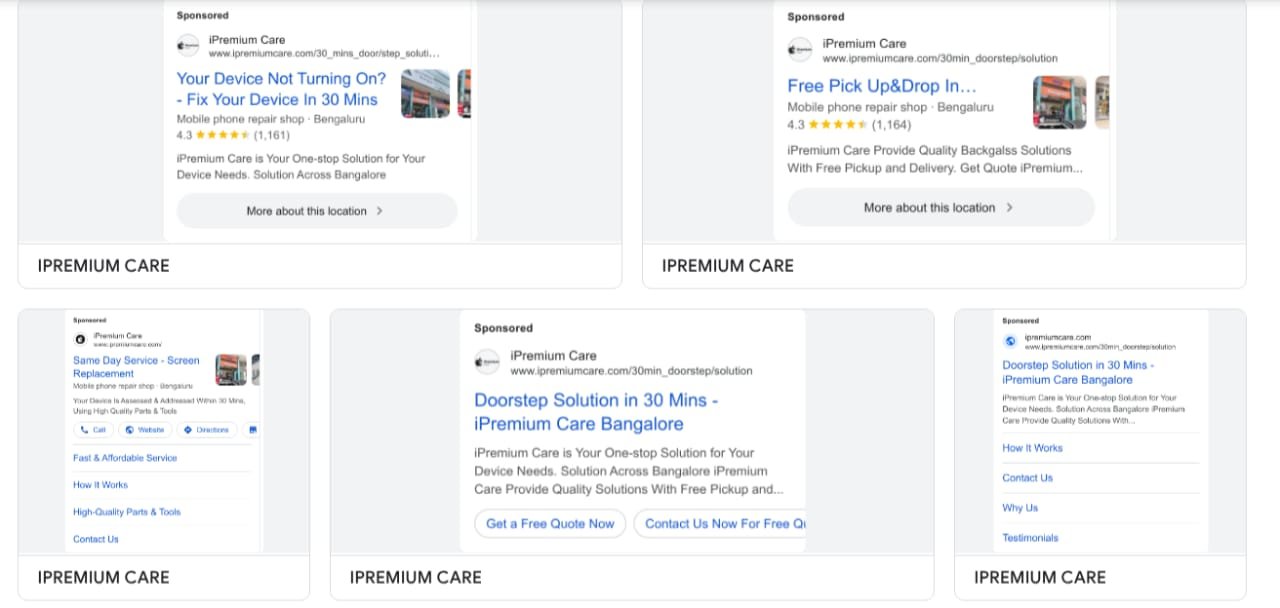
Source: Google
3. Have a clear call to action
Tip 3: Keep Your Call to Action (CTA) Clear and Focused on Conversions
For PPC campaigns aimed at conversions, your call to action (CTA) needs to be clear and prompt users to act.
- Use strong verbs like “Sign Up,” “Buy Now,” “Get Started,” or “Book a Free Demo.”
- Ensure your CTA matches your campaign goal; this could be generating leads, increasing sales, or raising downloads.
- Stay away from vague CTAs like “Click Here”—they fail to convey value or intent.
A well-crafted CTA tells users what to do next and encourages them to take that step.
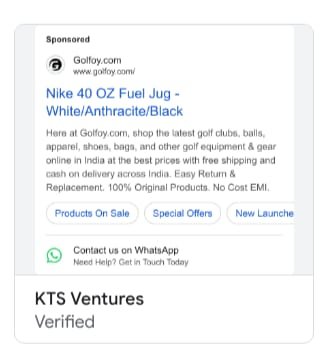
Source: Google
4. Use all available ad attributes
Tip 4: Use Callouts and Sitelinks to Stand Out
They’re optional, but adding extra fields like callouts and sitelinks can help your ad stand out from the competition.
- Callouts highlight key benefits or offers, such as “Free Shipping,” “24/7 Support,” or “Easy Financing.”
- Sitelinks add clickable links beneath your main ad, directing users to specific pages like Pricing, Testimonials, or Contact Us.
These extensions not only make your ad more eye-catching but also improve click-through rates by giving users more reasons and options to engage.
Example:
This ad grabs attention with a financing callout, encouraging users to explore flexible payment options.
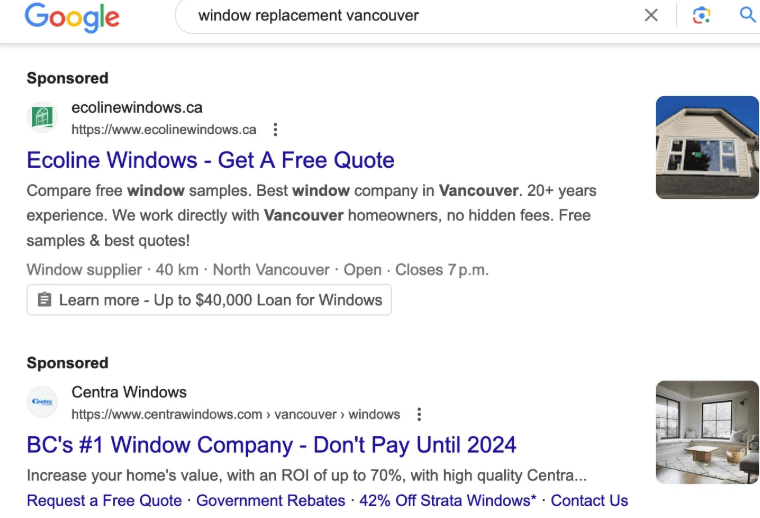
Source: Google

